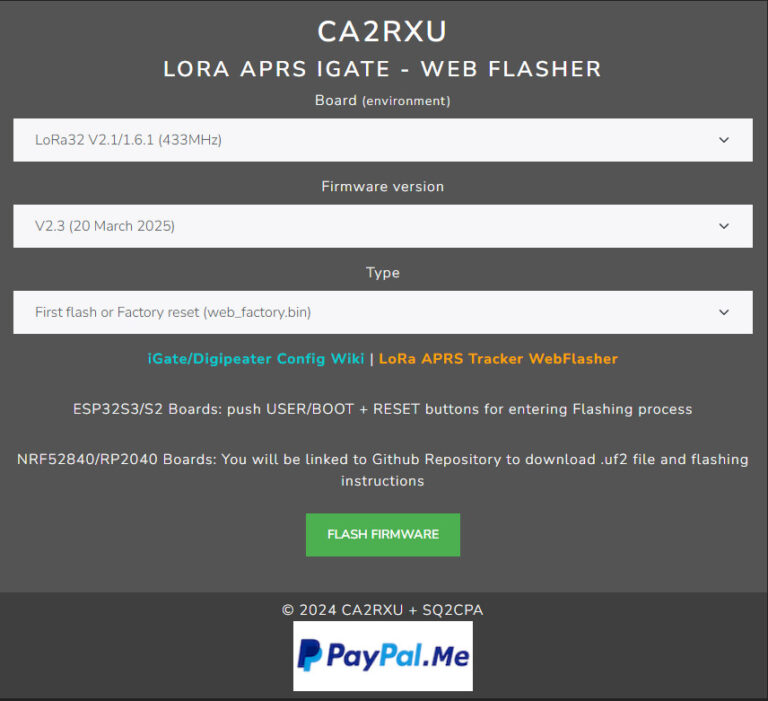Meshtastic
Meshtastic is an off grid form of communication that leverages the power of LORA transmitters, low power, spread spectrum signals that can go further than you would expect from a signal level around 100mW. Meshtastic has exploded in popularity and there are so many devices that can now be programmed, from stand alone devices like the Blackberryesque T’Deck to the simple TTGO that I use. Before I programmed my Meshtatic node I spent some time looking at videos on YouTube and reading lots of information on the Meshtatstic website https://meshtastic.org/
It seems in the UK that everyone uses the 868Mhz ISM band so I used an 868Mhz version the TTGO SX1276 V2.1_1.6. This module is cheap and easy to programme but is not the most sensitive or powerful but I found as a beginner to Meshtastic that it was a quick and easy route to getting a node up and running.
So first I downloaded the Meshtastic App from the Play store (its also available for the iphone), I always install the apps first to get a feel for them before programming any devices
If you have not programmed a TTGO before then make sure you have the correct drivers installed I used the ones on the MySondyGo website https://mysondy.altervista.org/mysondygo.php right at the bottom of the page CH9102F Drivers
You will need to go into device manager and change the baud rate to 115000kbs and remember the com port number. Mine shows up as USB-Enhanced-SERIAL CH9102 (COM11)
Remember there are loads of device types on the Meshtastic website and I was only interested in programming an ESP32 device so used the flashing software on the meshtastic website at https://flasher.meshtastic.org/

Select Device T-Lora V2.1_1.6. then select Firmware I usually use the latest Alpha release, then click on Flash.
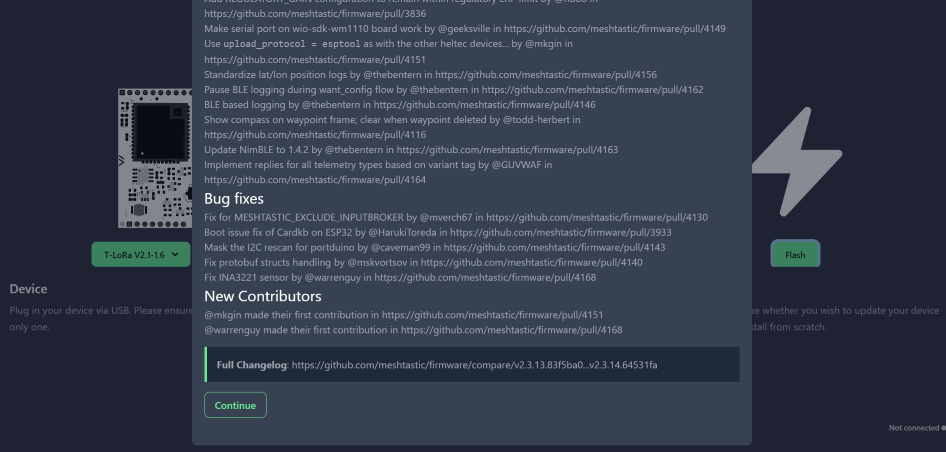
You may need to scroll down the page to find and press the Continue button
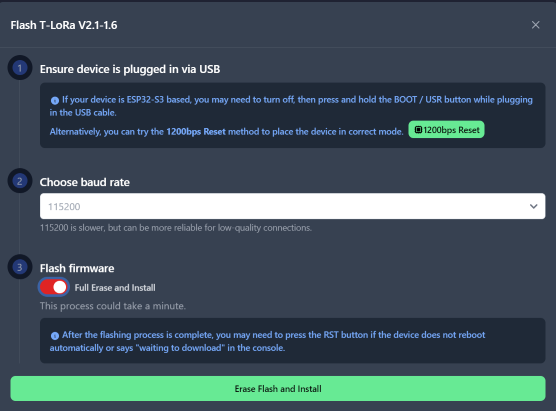
I always select full Erase and Restore and then press the big green Erase Flash and Install button. A pop up screen will appear and you will need to select your device com port, mine was COM11. once selected its make a cup of tea time and wait longer than the NHS waiting list.
Once programmed you now have a Meshtastic node, you will need to connect it via bluetooth to you mobile phone. Unplug your Meshtastic node whilst you prepare your telephone. Make sure your bluetooth is swithed on, then open up the Mestastic app. You should see the following page.
Now plug in and power up your node the press the light green + sign bottom right
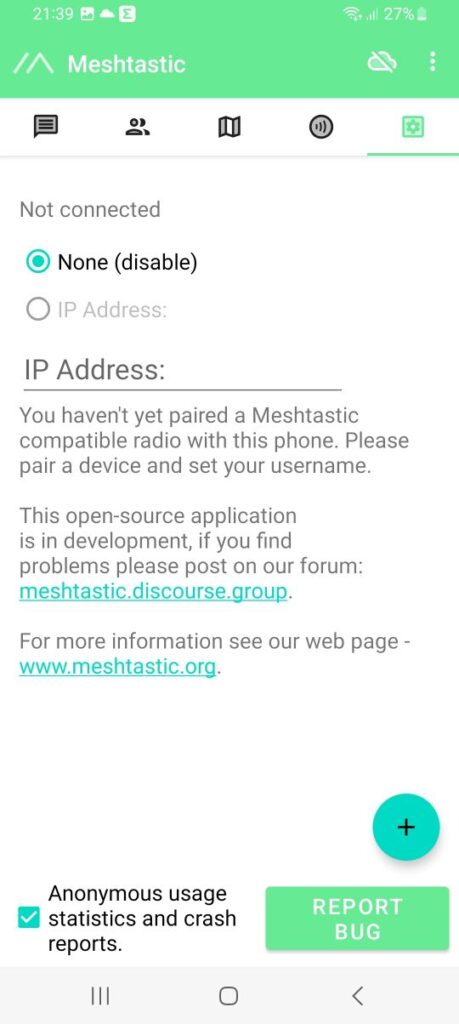
You will now be asked for permission for Meshtastic to look for nearby devices, just press Allow
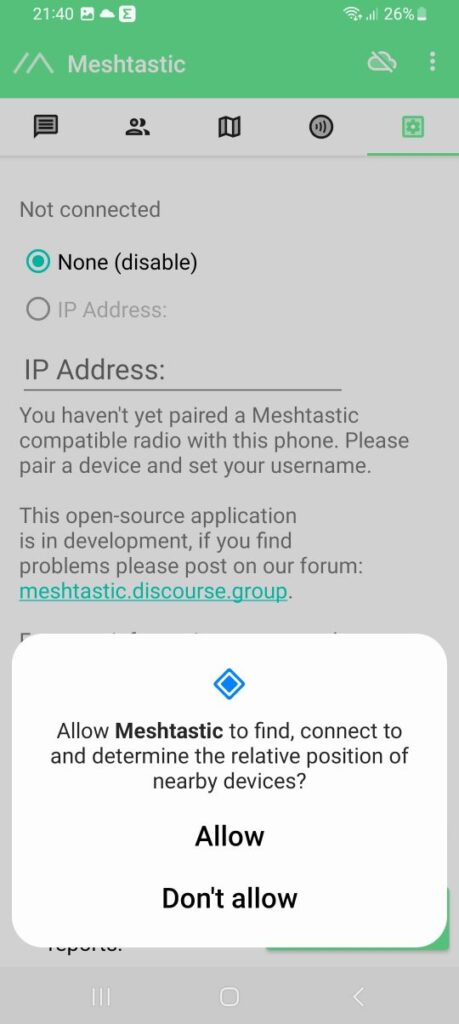
You will now be asked for a pin number to pair the devive which you should see on you Meshtatic nodes screen
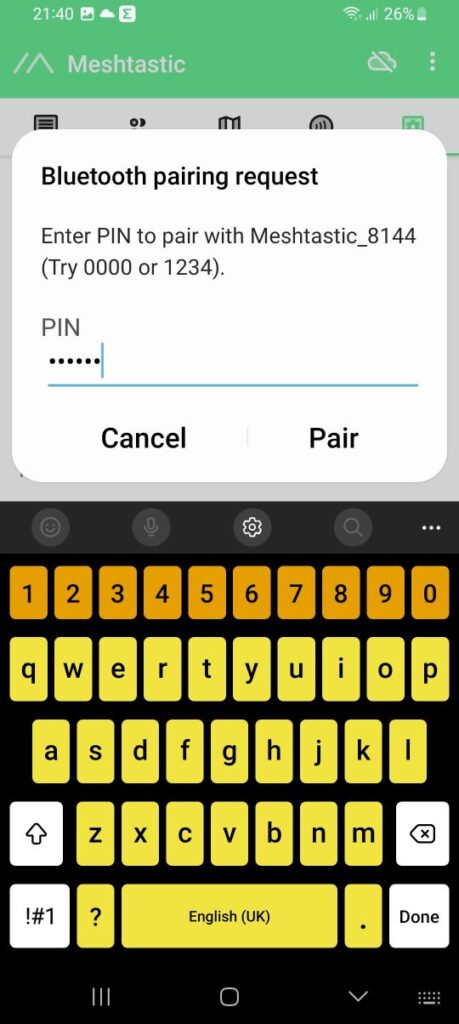
You will now be asked for permisson to send notification, again just press Allow
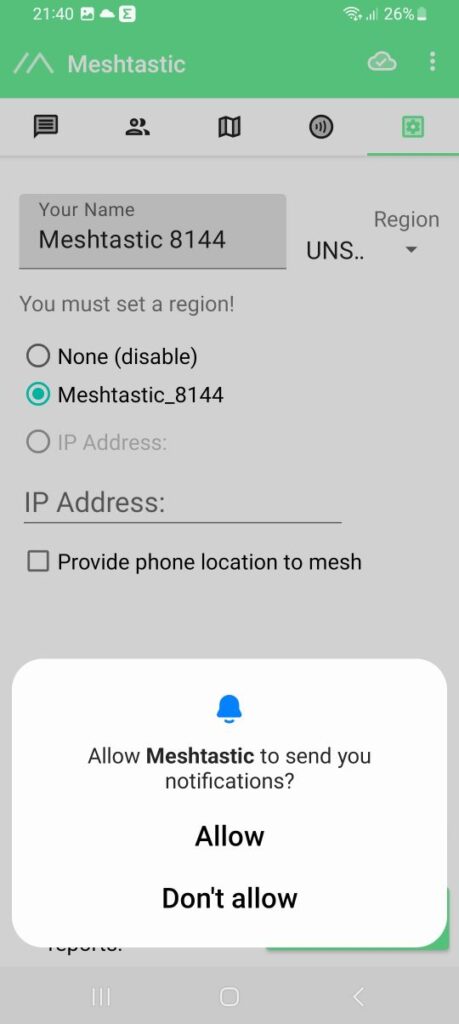
You will now need to choose a region from the drop down menu, I’m in the UK with a 868Mhz TTGO so I choose EU868. The device will reboot and is ready to use.

There is a lot to learn so it may be a good idea to look on YouTube for some how to videos.
My advice would be to get the best antenna you can afford, attach it directly to your meshtastic node and get it up as high as possible. This avoids long runs of lossy coax, you just need to get power to the device