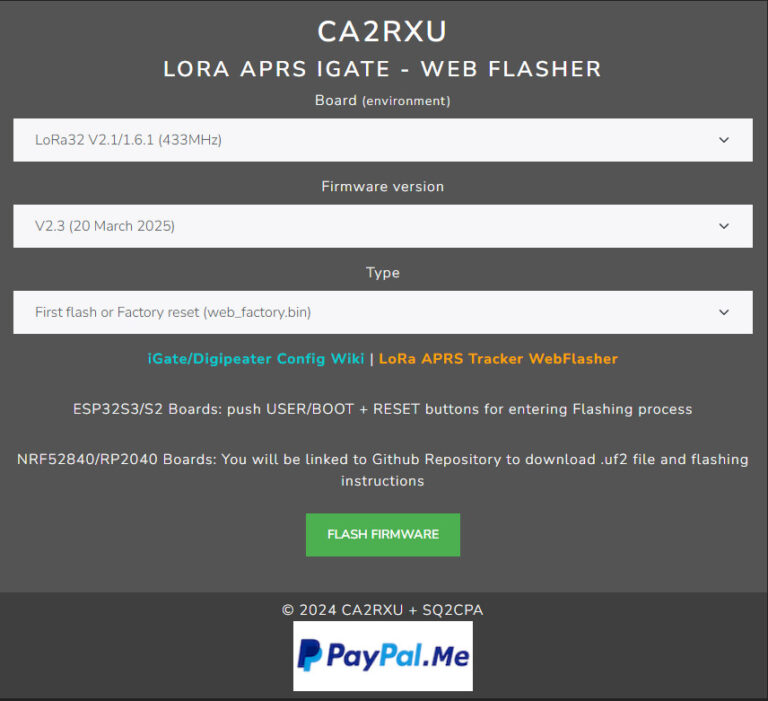Sonde Hunting
So tracking a balloon 24/7 is part of the fun but actually finding a balloon is a different kettle of fish, not that I have had the chance to find one, they are elusive buggers that tend to fall in your area when you are at work or on holiday… you buggers I will get you.
So you not going to be so lucky that you are at home when a balloon drops within 5 miles you’ll be lucky if it drops at 40 miles, so you are going to need a portable tracker to take out in the car. You can track on Sondehub with a mobile phone but at some point the balloon signal will be lost. If your lucky it may be lost at a few hundred meters altitude and you can get very close to the landing point but chances are you will be in the area without a signal unless you have a portable tracker. Now you could use the same RDZonde hardware and firmware as the basestation setup and use your mobile phones WiFi but I have chosen MySondyGo which connects via bluetooth, so here’s how I made mine.
First, download the MySondy Go App from the Play store just so that its ready to play with once you programmed your TTGO
Now using one of the the same old Lilliygo TTGO’s as in the previous project a TTGO V2.1_1.6, I downloaded the firmware from the MySondyGo page at https://download.farenight.it/MySondyGo_2_30.zip I then unzipped into a location that was easy to find. Once you have unzipped the folder to your easy to find location you will notice loads of files, the only one you are interested for programming is mysondygo.bin
If you have not programmed a TTGO before then make sure you have the correct drivers installed I used the ones on the MySondyGo website https://mysondy.altervista.org/mysondygo.php right at the bottom of the page CH9102F Drivers
You will need to go into device manager and change the baud rate to 115000kbs and remember the com port number. Mine shows up as USB-Enhanced-SERIAL CH9102 (COM12)
As in Part 1 you need to pop over to the Adafruit ESP32 online programming website at https://adafruit.github.io/Adafruit_WebSerial_ESPTool/ plug your TTGO into your USB port and click on connect at the top right of the page. Now click on the Choosefile button and select mysondygo.bin, set the offset to 0x 0000, then click on the “ Program” button and have another cup of tea, as it takes longer than the last day at work before your holidays.
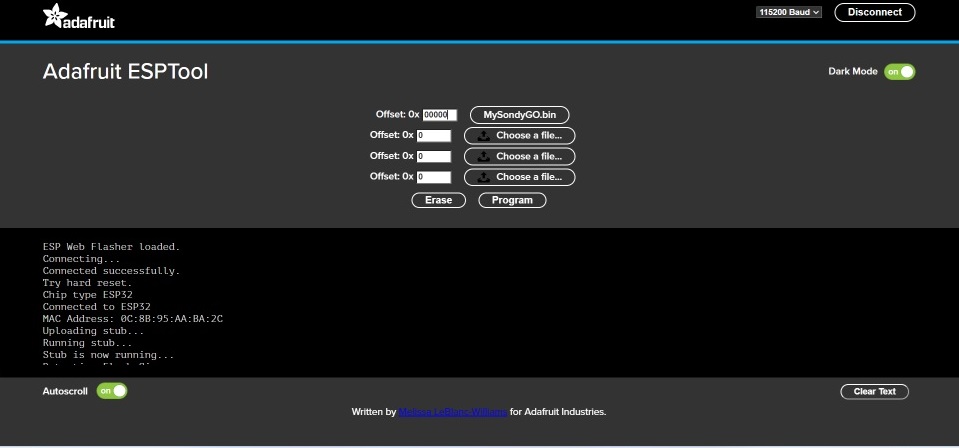
Once the device is programmed just unplug, then plug back in again and the MySondy will spring into action. Now scan your bluetooth on you mobile phone and pair with your MySondyGO….from the list it should be obvious which item to pair to. Once paired then open the app………


You should see the following screen

Just press connect and you should be linked to your MySondy. Its now worth reading the manual to get an idea of what to do and how to fine tune the unit, if you wish to go into Settings > TTGO then do not play with any settings unless you know what you are doing, just change the CALL
The MySondy can be housed in a nice 3D printed case powered by a battery which makes a nice portable unit but me being a skinflint decided to power mine using a bank of 5 batteries from discarded vapes, I then covered these in heatshrinks and used velco to stick the MySondy to the batteries